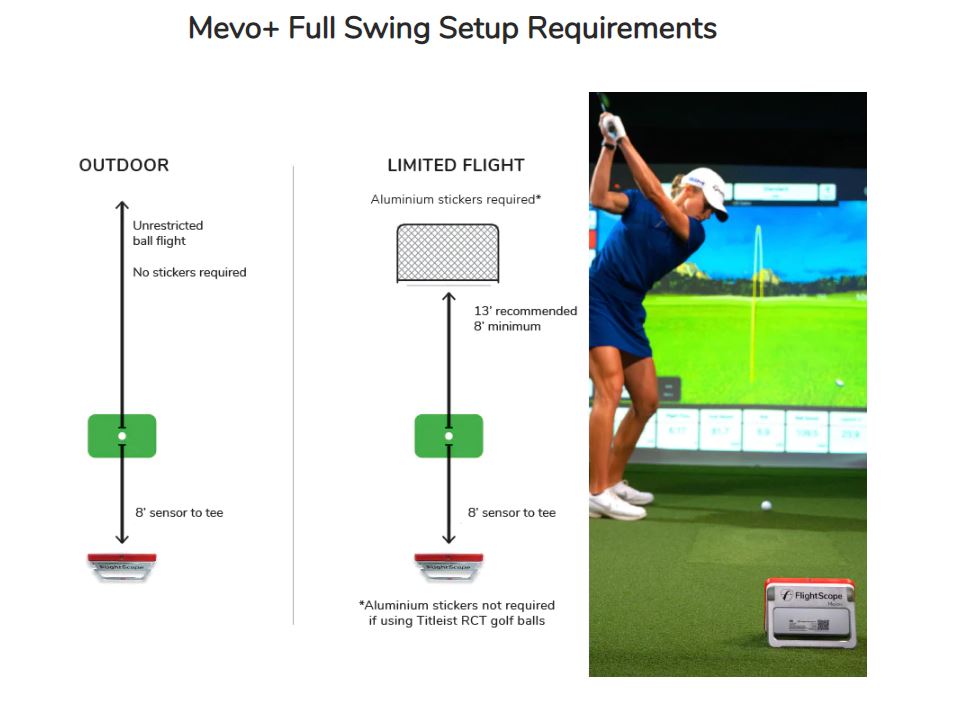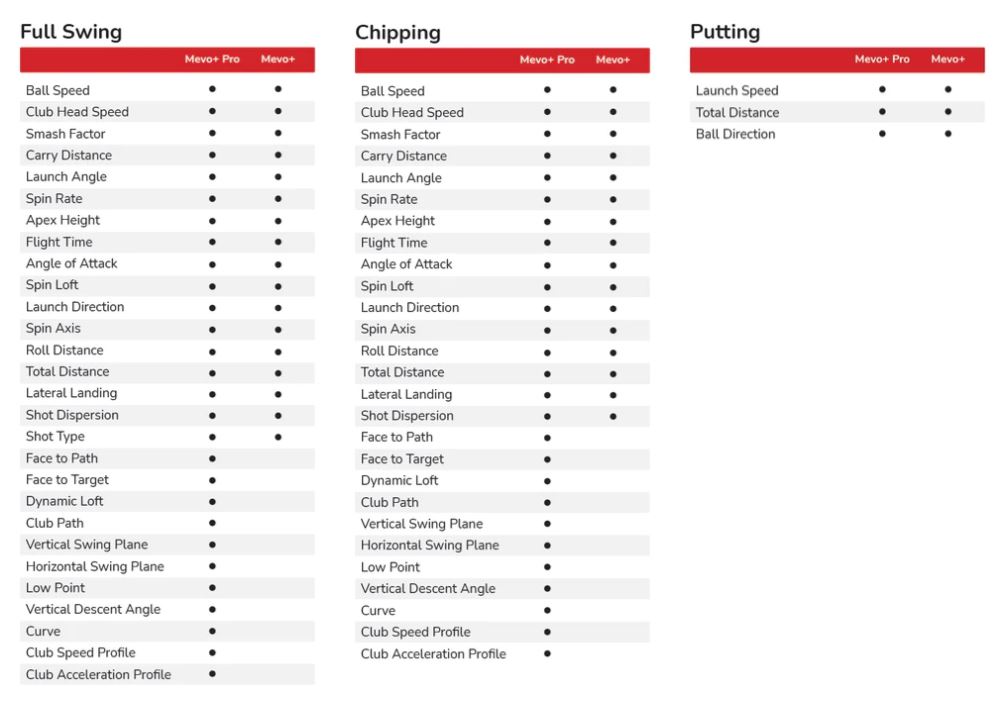Mevo+ (2023)
Mevo+ (2023)
Couldn't load pickup availability
Safe shipping
Safe shipping
High Quality Service with UPS or DHL
Need Help? Call Us
Need Help? Call Us
(+352) 20 600 870










2023 Edition
MEVO+ is using 3D Doppler tracking radar technology.
Indoor and outdoor use.
- 16 parameters of accurate performance data
- 10 E6 Connect golf courses
- 17 different practices and a mini-game
- Built-in camera for sensor alignment only.
- Wi-Fi connection
Club data:
- Angle of attack - Club speed - Spin loft - Launch direction
Ball data:
- Carry - Total distance - Roll distance - Smash Factor
- Ball Flight - Spin Rate - Spin Axis - Ball speed - Spin loft
- Flight time - Launch angle
- Apex height - Lateral Landing
- Shot type - Shot Dispersion
Fusion Tracking:
The Mevo+ with Fusion Tracking introduces a new level of accuracy and consistency on full swing and short game data parameters.
20+ Data Parameters:
Mevo+ provides over 20 full swing and short game data parameters for ultimate game improvement and entertainment
Simulation & Games:
Mevo+ includes ownership of 10 courses and 17 practice ranges with no additional license fee
*NEW Included for iOS and PC
Characteristics:
- Play golf offline and online
- Trajectory and immediate data
- Adapts to weather conditions and altitudes
- Integrated camera for easy target alignment
- Indoor - Outdoor
- Record and trim videos from each shot on your phone and overlay selected data settings
- Fluid game for left- and right-handed players
- Audio return
- Share your videos on any social network
Where to install / place the unit?
Indoor configuration (with metallic dot): Mevo+ will be installed 2.13 m behind the tee position.
Outdoor configuration: Mevo+ will be installed 2.13 from the tee position.
Available Data
Compatible with:
Phones / iPads with:
iOS 14 or later
Bluetooth LE 4.0 - supports UART/Serial Port Emulation service with RX and TX characteristics
Android:
Android 6.0 or later (devices made in 2015 or later)
Bluetooth LE 4.0 - supports UART/Serial Port Emulation service with RX and TX characteristics
Application FS | golf
Improve your game and bring your practice to a new level with the FlightScope Golf mobile app. Pair your device with FlightScope Mevo+ or the X3 radar to record training sessions providing accurate data and automatically trimmed video. FS Golf provides various ways of displaying data so you can choose your favourite and focus solely on aspects you want to improve. Designed for players of all skill levels, from professionals to beginners, in order to enhance their training sessions.
*For PC - Included with Purchase
Application FS | Skills
FlightScope Skills allows golfers to test their skills on Apple and Android mobile devices using a FlightScope radar unit. It works by presenting a sequence of virtual targets in a session where golfers can hit shots to each target. Each shot is scored, based on its proximity to the target, and cumulated to give an overall score/performance for the session. The app is fully customizable. Golfers can create their own targets, based on shape, distance and size depending on their goal. This app can be used both indoors and outdoors.
Application E6 Connect
E6 CONNECT is one of the highest-quality and most lifelike and customizable golf simulators ever created for iPhone. The game offers full tee-to-green simulation, world-class golf courses, a full suite of Pitching, Chipping, and Putting Ranges, Swing Analysis, Mini Games, and more. Only available on Apple Store.
APPLE STORE
N.B.: The E6 CONNECT APPLICATION is officially not available on the AppStore France. For use in France, you just have to change your home address in your account settings before downloading, or create an Apple account outside France.
FlightScope Multicam
Automatically record and sync videos from multiple cameras for instant review on your iOS devices.
Data and Video Combined:
Automatically record and clip videos of every shot on your mobile device and overlay your selected data parameters.
Up to Four Cameras:
Connect up to three mobile devices plus your FlightScope Mevo+ internal camera for the ultimate video experience.
Ultimate Teaching Tool:
Use video and data together in all your teaching and fitting sessions to provide a unique experience for all your students, members, and customers. Draw lines and circles as well as send videos directly to your customer after the session.

 Français
Français English
English Nederlands
Nederlands